We had a few questions in asking how to get HorseRace Base to find horses that are running in a handicap for the first time, as per the research we published last week.
So today I'm just going to show the settings I use to find 1st time handicap horses.
So Step 1 is go to the System Builder in Horse Race Base.
In the General Race Data tick “Handicap or Non Handicap”.
Get All of John's SelectionsWhen you Trial his Victor Value serviceJust £7 for 14 DaysClick Here for Immediate Access |
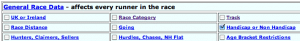
Then in the Horse Data section select “H-Runs (H'cap or non)”
This section is described as
Horse (Handicap+non) indicates previous form in the same race type as today (type being handicap or non-handicap). It is important to note the test is strictly defined to handicap or non-handicap depending on that days race type.
When you click through to the next screen these two factors together work as follows.
If you select Handicaps as I have below then the “H-Runs (H'cap or non)” factor looks for horses with runs in Handicaps.
If you select Non -Handicap then the “H-Runs (H'cap or non)” factor looks for horses with runs in Non-Handicaps.
Because I have set “Handicap or Non Handicap” to Handicap and “H-Runs (H'cap or non)” to zero then the research is looking at horses running in Handicaps today that have no previous runs in a Handicap.
If you haven't got Horse Race Base you can get free trial access and then can continue using it for a small donation – http://horseracebase.com
Today's Selection courtesy of N.W Racing (I've been very impressed with this service 🙂
4.20 York Homeric – eachway bet – 13/2 Bet Victor, Bet 365, Sky Bet
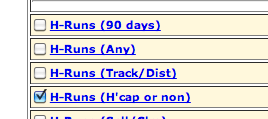
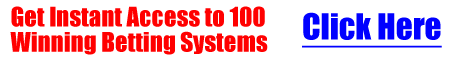
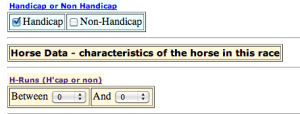
Hi, or you could just go to cards/daily>shortcuts>horses running first time in a handicap
if that helps 🙂
Cheers Nick 🙂