Following on from yesterdays post we had a flurry of requests for more info on virtual servers.
So here's what I know…
Why have a VPS?
Basically a VPS is a PC that is sitting in a data centre somewhere. It will have a fast connection to the internet and will have back up power which will keep it running 99% of the time.
It is ideal for people who want to leave software running 24/7, with no worry about having to leave your own PC on or worrying about crashes caused by your other PC activities. You can access it as if you are sitting in front of it with Remote Desktop Connection software.
The reason I use VPS is because I am a Mac user, most betting software is Windows and so using a VPS lets me still use that software easily. (Mac users can also use software called Parallels for running Windows programs)
Where to buy?
I have used two different suppliers, both of whom have packages aimed at betting or trading users.
Tagadab.com – This is the easiest option, they have a package made for betting software and it's pretty straightforward once you sign up. Their basic package will be enough for most needs and it is currently priced at £14.99 per month. When I used Tagadab previously it was £22 per month which is the only reason I switched to SW VPS.
SWVPS – Things are a little more complicated when signing up with SW VPS otherwise all works just the same as Tagadab. To get the package I wanted I had to sign up on their US site and then add an extra which was a UK located server. It is likely that a server with a US IP address will be blocked by Betfair. I pay $21.38 which currently converts to £13.15.
If you choose Tagadab select these options from their home page.

If choosing SW VPS go straight to this page – Click Here.
What operating system?
You obviously need to be running Windows on your server but there are two options. Windows Server 2003 or Windows Server 2008.
To be honest I'm not 100% sure why 2003 is better for our purposes, but that's what was recommended to me when I first started out and that's what I use and it works fine.
How to access the server
When you sign up for the server you will get an IP address to access the server, a username and a password. To access the server just start up a Remote Desktop Connection (RDC) program and enter those details.
RDC software is available for PCs, Macs and Linux. It is included with Windows and a free download for Mac or Linux.
Once you have access your screen will show the servers screen, it will look just as if you are sitting in front of a PC (Windows XP style). You then just operate with your mouse and keyboard as if it was your PC.
When you get your server you will also get a login for a management page where you can reset the server if it crashes.
Installing Software
Your server will include Internet Explorer. So to install software just download it using IE on the server, then proceed as if it was on your PC.
Problems.
Hopefully the following notes will save you learning things the hard way as I did!
Some programs may not run on your VPS (Programs not programmed in Microsoft .net) this is because of something called DEP. Click Here to learn how to switch DEP off.
Disconnect sessions before they time out. If you leave your PC connected to your server the connection will eventually time out. If it does and you don't reconnect to the same connection then you will start a new session on the server. In this new session you won't see the software running in the session you disconnected from. This can be very confusing.
I now always disconnect from my session when I've finished doing stuff and then reconnect when I want to look again.
If you think you have multiple sessions running or just want to check access the server and go to Start – Administrative Tools – Terminal Service Manager there you will see what sessions are running and can right click on a session to stop it running.
If you want to do a Control – Alt – Delete just right click on the clock at the bottom right of the screen and select Task Manager.
Time. Most servers have the time auto updated from the server they are part of this can cause problems if the time on the host server is wrong.
Time is obviously important for betting software as much activity is time based. If you time is wrong and a short while after you reset it correctly it is wrong again, that is because the host server has the wrong time and your VPS is resetting to the host. To fix this contact your provider and ask them to set the correct time on the host.
(When you buy a virtual server you are in fact getting just part of a physical machine that acts as a standalone server)
If there is anything that I havent covered above, add a comment below and I'll update this page with any new info required.
Today's Selection
Wolverhampton 4.05 Stamp Duty – eachway 11/2 Bet365
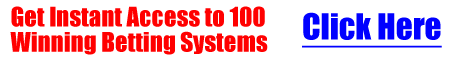
Hi fella,one query I have that I don’t know if u can answer…?
If someone had started with a bank of say 1000 for arguments sake…,well after using the bot to place bets on the fonz football system for a whole year(jan2012-dec2012,how much would the bank have grown to by now???
Cheers mate
Mick
Thanks that was really useful
Great now I just need a bot and a good service to go with it. Any suggestion bar the laying football one that the post come from
Hi Craig
Apart from the football one the only other one I use is the MR2 Bot http://www.mr2bot.co.uk
This is a sow burner, but has doubled my bank in about 6 months.
Dave
Dave…my Browser telling’ Me that the orbit Link is unreachable…Any clues?
Cheers,
PaulJo $
Sorry…
Meant mrbot,natch!
PaulJo $
High…
And Thanx for sharing Your knowledge & resources;
Wondered if You might be intending Revision/Update of Your BlogPiece from 2013 re. Betting Bots and V.P.Ns?
Any advice /assistance much appreciated.
Cheers,
PaulJo $
Hi PaulJo
We don’t have plans to update at the moment, but if you have specific questions we will try and answer them.
Regards
Dave F